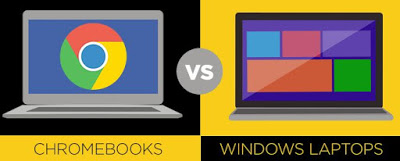New Year is just a couple of days away and it might be the best time for you to pick the right gift for your child. If what they look for is a new notebook, you actually have many choices to choose from, but in general, your final task would be to decide whether to buy a Windows notebook, a Chromebook or a MacBook. Here you can read about the pros and cons of buying each of the three gadgets above.
Windows Notebook
Windows notebook is still considered a popular choice due to its flexible software environment. When you buy either Chromebook or MacBook, there are limited applications that you can install on the new notebook. In other words, with Chromebook, your child will be forced to use only Chrome-based applications. With MacBook, the majority of its applications will the ones released by Apple. With Windows notebook, there is a huge selection of applications and games that you can install on your child’s new notebook. If your child loves playing games, Windows notebook is the best choice as most popular games, including those available on Steam, are guaranteed to be compatible with Windows.
Despite all of the aforementioned advantages, Windows notebook still has its own drawbacks. Windows is a software platform. Unless you buy Microsoft’s ultrabook, you will get a laptop with hardware that is not made by Microsoft. Stability can thus be a big concern if you are not very familiar with notebook’s hardware features.
Chromebook
Chromebook is a favorite choice due to its compact hardware and software environment. All Chromebook models are lightweight and slim and the applications that they have are not as performance-hungry as those installed on Windows and Apple computers. Chromebook is designed to accommodate online computing activities, so if your child is a social media addict, they will be truly happy to receive a Chromebook as a new year gift.
Because Chromebook is designed mostly for online use, it is barely useful when it is not connected to internet. Even basic computing tasks, such as word and spreadsheet processing, can be difficult to do if you don’t have access to online office applications like Microsoft Office Online and Google Drive. Besides, because Chromebook only accepts Chrome-based applications, you can hardly install popular applications that are common in a Windows computer.
MacBook
MacBook is a great choice due to its reliability and stability. Every piece of hardware in a MacBook is mostly manufactured by Apple, ensuring synchronized operation and performance between different components in the unit. There might be third-party components released, for example, by Intel, but Apple has ensured that conflicts between components have been completely eliminated. Apple does the same to the device’s software environment. Therefore, both inside and outside, a MacBook is a stable device that can always be relied upon.
Because MacBook is almost entirely Apple, there is also limitation in software choices that you can install on the machine. Although such limitation is not as big as that in Chromebook, it is still a problem that makes the device rather inconvenient to use in certain scenarios.